Revision Date: 200415 v3
Information contained on these web pages copyright W8KHK / N1BCG. Amateur or individual use is encouraged.
Commercial use of any kind is prohibited without the express written permission of the author, Richard A. Maxwell
Max Audio Processor – Configuration Option Selection
Microphone Amplifier Configuration:
Microphone Two Input Components for Single-Ended High-Impedance:
- C21: not used
- C22: not used
- C23: not used
- C24: not used
- R20: 100 k ohm Pot (variable stage gain, install instead of R24)
- R21: not used
- R22: jumper
- R23: 10 meg-ohm
- R24: 47 K ohm (fixed stage gain, install instead of R20)
- R25: 4.7 K ohm
- RFI21: not used
- RFI22: Jumper
Microphone Two Input Components for Differential (Balanced Line) Low-Impedance:
- C21: .001 uF
- C22: .001 uF
- C23: .001 uF
- C24: .001 uF
- R20: 100 K ohm Pot (variable stage gain, install instead of R24)
- R21: 470 ohm
- R22: 470 ohm
- R23: 100 K ohm
- R24: 100 K ohm (fixed stage gain, install instead of R20)
- R25: not used
- RFI21: Jumper or 1 mH RFC
- RFI22: Jumper or 1 mH RFC
Builder Note: R20 or R24 above are used to set the overall stage gain of the microphone input amplifier, analogous in function to the gain trim pot found on mixing consoles. This is NOT to be confused with the front-panel gain control, which is actually an attenuator after the input stage op-amp. You should install either R20 or R24, but DO NOT install both resistors.
Input and Output Interconnection Data:
All main inputs and outputs use three-pin headers.
- The header ID silkscreen, (i.e. H01, H02, etc) indicates pin 1.
- Pin 1 is ground, pin 2 is positive, pin 3 is negative.
- Inputs may be differential, or single-ended positive, or negative phase.
- When using input single-phase, ground the opposite input phase pin.
- Outputs may be differential, or single-ended positive, or negative phase.
- When using output single-phase, leave the opposite phase pin floating.
- Utility output is only single-ended, with output on both pins 2 and 3.
Line Output Pad and DC-Blocking configuration Headers:
- Headers H51 and H52 configure Line 1 output.
- Headers H61 and H62 configure Line 2 output.
- (H52 and H62 are in the positive signal leg, and H51 and H61 are in the negative signal leg of the respective line output.)
- Jumper pin 1 to pin 2 to bypass 40 dB pad.
- Jumper pin 2 to pin 3 to bypass DC blocking capacitor.
- Jumper pin 1 to pin 3 to bypass pad and blocking capacitor.
Interstage Connection Headers:
Interstage Connection Headers allow any functional stage to be enabled or bypassed. This configuration choice may be accomplished via on-board jumpers, or front-panel switches. Inter-stage jumper headers all follow the same pin configuration, as follows:
- Pin 1: Ground (useful if coaxial (shielded) cable is desired to interconnect a front-panel control)
- Pin 2: Stage input, from previous stage in chain
- Pin 3: Send lead, to following stage in chain
- Pin 4: Output from this stage
Either by switch or jumper, the stage may be bypassed as follows:
Connect pin 2 (signal from previous stage) to pin 3 (send to next stage). Conversely, to enable the current stage, Connect pin 4 (output from this stage) to pin 3 (send to next stage). This pin layout enables the use of a movable jumper, or direct connection to a SPDT switch to control the configuration.
Interstage jumpers with this layout are available for the following functions:
- HPF (high-pass, or low-cut filter)
- APF (all-pass-filter, also known as a phase rotator)
- SCAF (Two-Stage Switched Capacitor Audio Filter)
- COMPRESSOR (AD SSM-2166 Compressor / Limiter) * Note: A preferred method of controlling this function is the Compress or Limit configuration pins on the compressor options header, discussed later. This header will typically be configured with a jumper between pins 3 and 4 for normal operation.
Pre-Emphasis Jumper Configuration:
- To enable pre-emphasis, either via jumper or SPDT or SPST switch, connect pin 2 to pin 3.
- To disable pre-emphasis, do not connect pin 2 to pin 3
Compressor Options Jumper Configuration:
The seven-pin header for compressor options (pin 1 through 7, left to right) allows configuration of the noise gate, choice of either compression or just limiting, and response delay (dense or open).
- The optimal noise gate response is pre-configured, and connection to pins 1 and 2 is not recommended. (If you wish to alter the noise gate performance, please refer to the Analog Devices SSM-2166 data sheet.)
- Via either a jumper, or a SPDT switch, enable limiting-only by connecting pin 3 to pin 4, OR alternatively, enable compression (preferred option) by connecting pin 4 to pin 5.
- Via either a jumper or a SPDT or SPST switch, configure normal response (preferred option) by connecting pin 6 to pin 7, OR alternatively, configure dense response by NOT connecting these pins.
Errata Note: The legend on the PCB is reversed, and should read (left to right) GATE_COMP_LIM_RESP.
Clipper Jumper Configuration:
- The four-pin clipper configuration may be controlled by two removable jumpers or a DPDT toggle switch.
- For no clipping, remove jumpers, do not connect any pins.
- For 100 percent negative and 125 percent positive clipping, connect or jumper pin 3 to pin 4.
- For symmetrical (100 percent positive and negative) clipping, connect pin 1 to pin 2 and pin 3 to pin 4.
Note that pins 1 and three are ground, and may be common if using a switch.
SCAF Bandwith (clock frequency) Jumper Configuration:
The four pin bandwidth jumper enables three pre-calibrated bandwith selections, selectable via jumper, or DPDT toggle switch, or single-pole three position rotary switch. optionally, a continuously-variable bandwidth may be achieved via a potentiometer (10 to 20 K Ohms).
- The pins 1 through 4 are labeled W, M, N, and Com, respectively.
- For Wide (7 KHz) bandwidth, jumper W to Com.
- For Medium (5KHz bandwidth, jumper M to Com.
- For Narrow (3 KHz) bandwidth, jumper N to Com.
- The above options may be performed with either wire jumpers or a three-position rotary switch.
If a SPDT or DPDT toggle switch is used, connect as follows
- Common to both N and Com (center off position is Narrow, highest resistance)
- Normally open to M (Medium Bandwidth position)
- Normally closed to W (Wide Bandwidth position)
Because the narrow bandwidth trim-pot is always connected when using a toggle switch, it is necessary to calibrate the narrow clock frequency first. Then, when calibrating the medium and wide bandwidth trim-pots, the parallel resistance is reduced proportionately to achieve the higher clock frequencies required for the progressively narrower bandwidth.
If continuously variable bandwidth is desired:
- Connect a 10 K ohm to 20 K ohm pot between pins 1 and 4.
- Increasing resistance of pot will yield decreased bandwidth, as the clock frequency is reduced.
- Adjust the pot for minimum resistance.
- Then adjust trim-pot R134 to desired widest bandwidth (highest frequency.)
- Finally, calibrate potentiometer legend for actual bandwidth at desired positions.
Max Audio Processor - Customization Tips & Tricks
While the MAX Audio Processor default settings provide loud and clean audio which is optimal for most applications, it also gives users with circuitry knowledge and skills the ability to achieve a highly customized sound. It's important to note that these modifications are provided as an expanded description of the circuitry and not as an encouragement to perform any modifications. Doing so is at your own risk! That said...
- Balanced vs unbalanced I/O connections - The MAX Audio Processor features active balanced inputs and outputs for maximum flexibility connecting to other equipment. Unbalanced connections can be made, but input and output connections are made differently.
Unbalanced Input - Using a shielded wire as and example, the shield is connected to the ground (pin 1 "G") of the input. The center lead is connected to either the + (pin 2) or - (pin 3) terminal. The unused terminal should be connected to ground (pin 1).
Unbalanced Output - Using a shielded wire as and example, the shield is connected to the ground (pin 1 "G") of the input. The center lead is connected to either the + (pin 2) or - (pin 3) terminal. The unused terminal should be left unconnected! It is very important that neither the + (pin 2) or - (pin 3) output terminals are grounded.
Unbalanced connections also make polarity changes easy. If you find that the polarity of audio feeding your transmitter is reversed then simply use the other output terminal (2 vs 3 or 3 vs 2). The same applies to the input except that the grounded input pin will end up being swapped with the used input.
- Compression ratio considerations - The compression ratio can be set over a wide range based on the position of jumpers on the COMP header. The default is 3:1 when pins 3 and 4 are jumpered. Conversely, the compressor function can be defeated by placing the jumper between pins 4 and 5 instead. The limiter will still be active, which is important to prevent the clipper section from being overdriven.
Users who want tp be able to adjust the compression ratio through its entire range should connect a resistor or potentiometer between pins 4 and 5. The following table shows the relationship between compression ratio and the value of the external resistance:
2:1 @ 8.5k Ohms
3:1 @ 12k Ohms (default)
4:1 @ 15k Ohms
5:1 @ 18k Ohms
6:1 @ 20k Ohms
10:1 @ 27k Ohms
15:1 @ 47k Ohms (this is the same ratio as the limiter)
- The noise gate - The threshold is set by R108 which provides minimal gating on sound levels considered background noise. Some ops who have very quiet shacks and feed the MAX with low noise sources may wish to lower the threshold further or even eliminate the noise gate function. Others who have a higher background noise level, perhaps from equipment fans, or those who use VOX keying may want to raise the threshold. Both of these are accomplished via pins 1 and 2 on the RESP_LIM_COMP_GATE header.
The voltage on Pin 2 sets the noise gate threshold and is part of a very high impedance circuit. R108 (1M Ohms) connects between this pin and Pin 1 which connects to the +5V power buss. Lowering the resistance between these pins will raise the noise gate threshold. You'll notice a big difference by adding a 100k resistor there. Conversely, adding a 1M Ohm resistor between pins 2 and either 4 or 5 (ground) will reduce or disable the noise gate. Due to the high impedance of this circuit, very high value resistors will accomplish a lot.
For continuously adjustable noise gate, remove R108 and connect a 1M Ohm potentiometer in its place with one end connected to Pin 1 through a 100k Ohm resistior, the wiper connected to Pin 2, and the other end connected to ground.
- Bandwidth adjustment - The MAX features three preset bandwidths of Narrow (6kHz), Medium (10kHz), and Wide (14kHz). These values represent the space occupied by the modulated carrier and are twice the audio frequency response for each setting. Narrow is comparable to many commercially produced amateur radio transmitters (6Khz bandwidth/3kHz audio) and is considered a minimum.
Users who wish to set their own bandwidths can do so by adjusting trimpots R136 (Narrow), R135 (Medium), and R134 (Wide). An accurate setting requires measuring the clock frequency of the SCAF filters (U141 and U142) which operate at 50 times the audio response frequency. This can be done using a frequency counter or communications receiver with a short pickup wire for an antenna placed near the circuit board and adjusting the trimmers for the desired frequencies.
This chart shows the relationship between audio frequency response, total bandwidth, and clock frequency:
| Audio Response |
3 kHz |
5 kHz |
7 kHz |
| Total Bandwidth |
6 kHz |
10 kHz |
14 kHz |
| Clock Frequency |
138 kHz |
225 kHz |
323 kHz |
|
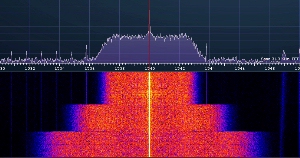
|
Another method for adjusting the bandwidth filter uses a tone oscillator connected to the line input and a VU meter connected to the Utility output. Set the oscillator for 1kHz at a level between -10dB and 0dB (or any convenient level that lights the yellow level LED but not the red one). Set the Utility output level trimmer (R251) for 0dB on the attached meter. Set the oscillator for the desired frequency of filtering and adjust the appropriate trimmer (as descibed above) for 3dB of loss. Increasing the oscillator frequency will show the filtering as a reduction of audio level.
- Use linear-taper pots for bandwidth - A potentiometer can be used to replace the three position switch for continuously variable bandwidth although a calibrated scale would be needed in order to establish a specific setting. A 10k potentiometer can be connected between pins 1 and 4 on the BW (bandwidth) header putting it in series with trimpot R134. A "linear taper" potentiometer is recommended over one made with a "audio taper" to not add more non-linearity to the frequency adjustment.
|



