Revision Date: 200420 v4
Information contained on these web pages copyright W8KHK / N1BCG. Amateur or individual use is encouraged.
Commercial use of any kind is prohibited without the express written permission of the author, Richard A. Maxwell
Max Audio Processor – Leveraging the Available Configuration Options
Audio Processor Signal Flow Overview:
The block diagram on the intro page gives a general idea of the processor modules.
The default Audio Processor signal path is:
Input pre-amplifier, either one or all of two microphone and two line inputs, via a summing network to-
Phase Inverter,
Low Cut Filter,
All Pass Filter (4 stages),
Pre-Emphasis Network,
Level and Balance Indicators,
Compressor/Limiter,
SCAF Filter (2 stages),
Peak Clipper,
Low Pass Filter,
Driver,
Output Amplifier (any one or all of two balanced line outputs and two single-ended utility outputs,
Attenuator Pad and DC blocking (optional), for directly feeding microphone inputs.
Controlling the Signal Path:
The processor has many breakout headers that enable the user to customize the signal flow, and thus the
behaviour and performance of the processor. Each functional module is interconnected via a header.
The first is a ten-pin summing header labeled INP. Four of the pins receive signal from one of the input
amplifiers, and the other four pass the signal through summing resistors to the next stage of the processor.
Here is how these pins function:
Pin 1 - Input from Mic Preamp 1
Pin 2 - output to summing network
Pin 3 - Input from Mic Preamp 2
Pin 4 - output to summing network
Pin 5 - Input from Line amplifier 1
Pin 6 - output to summing network
Pin 7 - Input from Line amplifier 2
Pin 8 - output to summing network
The basic configuration would include a jumper from pin 1 to pin 2 to enable Mic 1 into the mix, then jumper
3 to 4 for Mic 2, etc. Thus it is possible to enable any or all inputs with just jumpers, no wires are needed.
As a mixer, each input gain control would determine whether that input is enabled or disabled. Conversely,
individual switches or a rotary switch could be used to alter the path, singularly or in multiples. This allows
the gain controls to remain at a preset level, and quickly select or deselect any input. (This might be a case
where all input levels are defined by on-board trim-pots, and the input is selected by a single rotary switch.
This would make a simpler, less-cluttered user interface.)
A possibly more important reason to decouple the inputs from the mix is to allow any input (and output) to be
used to provide an interface to external devices, AKA, an Insert with Send and Receive lines.
Since it is similar in function and form, we shall skip ahead to the analagous output interface, the OUT header:
Pin 1 - Input to Utility output 2
Pin 2 - Signal from master driver stage
Pin 3 - Input to Utility output 1
Pin 4 - Signal from master driver stage
Pin 5 - Input to Balanced output 1
Pin 6 - Signal from master driver stage
Pin 7 - Input to Balanced output 2
Pin 8 - Signal from master driver stage
Again, jumpers across adjacent pins direct the signal to any or all outputs. A switch, or simple jumper wire, could
"pick off" a signal from anywhere in the chain to be used for monitoring, troubleshoting, etc. If the chain is
"broken" by removing a jumper anywhere in the signal path, the Insert send and return function could be realized
with any pair of input and output circuits. The suggested location to insert a graphic equalizer is at the output
of the all-pass filter (pin 4 of header APF), and return the signal to the input of the pre-emphasis network
(pin 3 of header APF).
A "standardized pinout" has been defined for each of the main modules in the compressor, providing a simple and
error-free method of including or excluding any or all of the modules from the chain. The following convention
is used for this list of modules:
Pin 1 - Ground (available in the event it is desirable to use shielded interconnect cables)
Pin 2 - Input from previous module in chain
Pin 3 - Send to input of next module in chain
Pin 4 - Output from the current module in chain (the named module on the header ID)
Modules that follow this standard are:
PHZ - Phase Inverter
LCF - Low Cut Filter
APF - All Pass Filter
PE - Pre-Emphasis Network
COMP - Compressor / Limiter
SCAF - Switched CApacitor Filter (Provides unlimited variable bandpass control)
CLP - Clipper
The idea is that any module can be included in the chain (enabled) by jumpering pin 3 to 4 on that module's header.
Conversely, it may be excluded (disabled) by jumpering pin 2 to pin 3, thus passing the signal from the prior module,
around the current module, directly to the next module. Sufficient jumpers for this functionality are provided
in the parts kit.
Another convenient option is to implement a single-pole double-throw switch instead of using on-board jumpers.
Run three Dupont wires from the header to the switch, with the common switch terminal connected to pin 3. Now the
configuration may be altered on-the-fly from the control panel. Dupont wires are also included in the kit. With these
low-impedance signals, shielding has not been found to be necessary for Dupont wires of 200 to 300 mm in length.
While these switches may be applied to all seven of the above modules, there is virtually no need to apply a switch to
either the COMP (compressor) or the CLP (clipper) module. Instead, there are headers related to these functions that
control the internal configuration of these modules, making it unnecessary to remove the entire module from the chain.
Although it is obvious that the header interconnect methodology used here allows almost unlimited redirection of the signal
path through the various modules, the intent is simply to allow the inclusion or exclusion of any module in a flexible manner.
It is NOT intended to allow indiscriminate re-ordering of the modules within the internal audio chain. A great deal of time,
effort, and on-the-air testing has been expended to ensure the best possible configuration, consistent with clear, clean,
and loud audio which will provide the best possiblity of reliable communications during marginal band conditions. On the
other hand, when the band is wide open and marginally occupied, disabling such functions as the low-cut filter, all-pass
filter, and pre-emphasis will allow the user to "open up" his sound signature. At these times, a wider audio passband
and wider occupied bandwidth are appropriate and invaluable to achieve the maximum operating pleasure.
.
Microphone Amplifier Configuration:
The microphone inputs in the Max Audio Processor are designed to function as low-level
balanced differential preamplifiers. However, the circuitry and PCB artwork are flexible
and can be altered to function as single-ended high-impedance stages. This was also done
with the version 3.0 processor, which had but a single stage op-amp to provide all the
required gain. The version 4.0 uses two stages in cascade, offering more stability, lower
distortion and noise. However, at this time, it has not yet been tested for high-impedance
operation, so the parts list defines only the components necessary for implementing the
balanced low-level function. In the near future additional information will be provided for
the alternative mode, but thorough testing is the first priority before providing the
component value specifications for implementation.
Input and Output Interconnection Data:
All main inputs and outputs use three-pin headers.
- The header ID silkscreen, (i.e. H01, H02, etc) indicates pin 1.
- Pin 1 is ground, pin 2 is positive, pin 3 is negative.
- Inputs may be differential, or single-ended positive, or negative phase.
- When using input single-phase, ground the opposite input phase pin.
- Outputs may be differential, or single-ended positive, or negative phase.
- When using output single-phase, leave the opposite phase pin floating.
- Utility outputs are single-ended, with the individual outputs on pins 2 and 3.
Line Output Pad and DC-Blocking configuration Headers:
- Headers H51 and H52 configure Line 1 output.
- Headers H61 and H62 configure Line 2 output.
- (H52 and H62 are in the positive signal leg, and H51 and H61 are in the negative signal leg of the
respective line output.)
- Jumper pin 1 to pin 2 to bypass 40 dB pad. (PAD on silkscreen identifies this jumper location.)
- Jumper pin 2 to pin 3 to bypass DC blocking capacitor. (CAP on silkscreen identifies this jumper location.)
- Jumper pin 1 to pin 3 to bypass pad and blocking capacitor.
- If the builder has no need for either the attenuator pad or blocking capacitor, a wire jumper in lieu of the header may be soldered between pins 1 and 3.
Adding an "Insert" (Send and Return Interface):
As stated previously, a pair of input and output modules may serve as an "insert" for auxiliary devices, for example, a graphic equalizer. The suggested
location for this function is between the all-pass filter and the pre-emphasis network. To add this customization, configure the jumpers as follows:
- Connect the output of the all-pass module (either header "APF" pin 4, or the all-pass filter SPDT switch common terminal to the desired output amplifier pin on header "OUT".
- The step above allows for the all-pass filter to be permanently integrated, or operated when desired by the front panel switch.
- Connect the respective pin on header "INP" for the desired input amplifier to "APF header pin 3.
- This second step redirects the signal from the external device to the input of the pre-emphasis network, completing the "Insert" function.
- The trim-pots on both input and output amplifier modules enable level balancing for the external device.
- Optionally, an additional SPDT switch could be wired to include or exclude (bypass) the insert function before the signal passes to the output and input modules.
Compressor Options Jumper Configuration:
The eight-pin header for compressor options (pin 1 through 8, left to right) allows configuration of the
"Gain Gate", Noise Gate, selection of Compress or just Limit mode, and the response delay (dense or open)
- The "Gain Gate" is enabled by connecting pin 1 to pin 5 or pin 7 (ground). Leave open to disable
"Gain Gate" Either a jumper or switch may be used.
- The optimal noise gate response is pre-configured, and connection to pins 2 and 3 is not recommended.
(If you wish to alter the noise gate performance, please refer to the Analog Devices SSM-2166 data sheet.)
- Via either a jumper, or a SPDT switch, enable limiting-only by connecting pin 5 to pin 6, OR alternatively,
enable compression (preferred option) by connecting pin 4 to pin 5.
- Via either a jumper or a SPDT or SPST switch, configure normal response (preferred option) by connecting
pin 7 to pin 8, OR alternatively, configure dense response by NOT connecting these pins.
Clipper Jumper Configuration:
- The four-pin clipper configuration may be controlled by two removable jumpers or a DPDT toggle switch.
- For no clipping, remove jumpers, do not connect any pins.
- For 100 percent negative and 125 percent positive clipping, connect or jumper pin 3 to pin 4.
- For symmetrical (100 percent positive and negative) clipping, connect pin 1 to pin 2 and pin 3 to pin 4.
Note that pins 1 and three are ground, and may be common if using a switch.
SCAF Bandwith (clock frequency) Jumper Configuration:
The four pin bandwidth jumper enables three pre-calibrated bandwith selections, selectable via jumper,
or DPDT toggle switch, or single-pole three position rotary switch. optionally, a continuously-variable
bandwidth may be achieved via a potentiometer (10 to 20 K Ohms).
- The pins 1 through 4 are labeled Com, N, M, W, respectively.
- For Narrow (3 KHz) bandwidth, jumper N to Com.
- For Medium (5 KHz) bandwidth, jumper M to Com.
- For Wide (7 KHz) bandwidth, jumper W to Com.
- The above options may be performed with either wire jumpers, a toggle switch, or a three-position rotary switch.
If a SPDT or DPDT toggle switch is used, connect as follows
- Common to both N and Com (center off position is Narrow, highest resistance)
- Normally open to M (Medium Bandwidth position)
- Normally closed to W (Wide Bandwidth position)
Because the narrow bandwidth trim-pot is always connected when using a toggle switch, it is necessary to
calibrate the narrow clock frequency first. Then, when calibrating the medium and wide bandwidth trim-pots,
the parallel resistance is reduced proportionately to achieve the higher clock frequencies required for the
progressively narrower bandwidth.
If continuously variable bandwidth is desired:
- Connect a 10 K ohm to 20 K ohm pot between pins 1 and 4.
- Increasing resistance of pot will yield decreased bandwidth, as the clock frequency is reduced.
- Adjust the pot for minimum resistance.
- Then adjust trim-pot R134 to desired widest bandwidth (highest frequency.)
- Finally, calibrate potentiometer legend for actual bandwidth at desired positions.
Input Amplifier Adjustments
The microphone input amplifiers, using default component configuration, provide in excess of 50 dB gain.
There are two adjustments to manage this gain to achieve the best performance. For Mic 1 and Mic 2,
R10 and R20 respectively, serve as a main level control, which is normally a pot mounted on the front panel.
R14 and R24 are "gain-set" adjustments, which alter the negative feedback, thus controlling the gain of the
first stage. In order to properly balance these two controls, start by setting the front-panel main level
control to between 60% and 75% of full output. Then adjust the "gain set" trimmer (R14 or R24) to provide
the necessary degree of amplification. Using this technique, only the required gain is afforded by the
first stage, thus reducing noise and increasing stability. This is preferable to running the first stage
gain much higher than necessary, then excessively attenuating the signal with the front panel main level
control.
The line input amplifiers include a variable resistor (attenuator) directly at the input. This is
provided to allow reduction of very large signal inputs to avoid overload of the input op-amp stage.
The output of the line input one and two is sent to an attenuator pot (R38 and R48, respectively) and the
output of these pots is summed by 100 ohm resistors, along with the outputs of the Mic one and Mic two
amplifiers. You may find that a variation of the circuit and/or component values may improve the balance of
the mixing function. The schematic specifies 10 K pots, where 1 K or 2 K may provide more balanced mixing.
Another option is to alter the wiring of the pot to the header on the PCB, exchanging two wires such that
the output of the amplifier stage is sent to the arm of the pot (center terminal) and then the input to the
attenuator pad is taken from the top end of the pot. This alternative wiring option is illustrated on page
four of the schematic diagram.
Balanced Output Amplifier Adjustments
The differential balanced output amplifiers also have two separate level adjustments. For Line output 1 and 2,
variable resistors R261 and R281 are the main output level controls, and they function as standard attenuators.
The overall gain of the output amplifiers is set by trim-pots R265 and R285, part of the inverse feedback loop.
Proper adjustment entails setting the output level attenuator to between 60% and 75% of full output, then
adjusting the feedback gain-set trim-pots to achieve the desired output level. Once set, the main output
attenuator may be used for fine adjustment of the signal level to the transmitter. This control may be on
the front panel, or an on-board trim-pot. One advantage of the trim-pot approach is that, once set, it
achieves a balance between the compressor /limiter output level, the peak clipper, and the input requirements
of the associated transmitter. Not only does this technique obtain maximum modulation without overdrive and
splatter, the use of two separate outputs feeding two separate transmitters maintains the adjustment without
the risk of inadvertently changing the setting.
The "CUSTOM" (patch) Amplifier Stage
The Audio Processor contains one "uncommitted" op-amp stage, U221.2. Just like a software jock often
provides a "patch area" for temporary or last-minute hacks, the Max Audio Processor also includes such
a feature in hardware.
Without resorting to cutting traces or adding traces using hair-fine wire-wrap wire, U221-2 is avaliable
for a myriad of applications. Circuit traces are provided to enable this stage to be either an inverting
or non-inverting amplifier, with unity or any other gain level desired. Simply populate the circuit with
resistors and capacitors in the 23X series, as needed, to accomplish your desired circuit. Interface to
the amplifier is provided at header H08 (PATCH). Pin 1 is the output, pin 2 is the inverting input,
and pin 3 is the non-inverting input. Resistors R233 and R235 are defined in the parts list to avoid
the dreaded open input pin syndrome.
A few words about Shielding, Grounding, and Ground Loops:
- To operate in a strong RFI environment (Read Ham Shack) the processor should be installed in a conductive enclosure.
- The input and output interface circuits should work reliably without external RFI-proofing of the audio cables.
- The enclosure should be grounded to the station ground, which is also tied to the electrical distribution system ground.
- If a power supply is internal with a grounding power cord, this ground should be sufficient, no others are required.
- If the power supply is an external wall transformer (wall wart) then a separate ground should be provided.
- An external supply's cable should be isolated from the chassis with an insulated connector, even though one of the
wires is connected to ground on the processor PCA.
- The Audio Processor circuit board should be grounded to the enclosure at only one point, nearest the lowest-level input connector.
- When using shielded balanced INPUT lines, the shield should ground to the processor enclosure or chassis, not to the PC board.
- Shielded balanced OUTPUT lines should allow the shield to float at the audio processor, thus preventing ground loops.
These cables should have the shield grounded at the input to the receiving device.
Using Dupont Wires
Dupont wires and male/female headers are included in the parts kit with the Audio Processor.
Male to Female wires may be use to connect LEDs to the header on the PCB.
They can also be used to connect male header pins to switchs and potentiometers on the front panel.
Either cut to length and solder the wire to the switch terminals, or solder the mail Dupont wire pin
directly to the switch or pot.
Female to female wires may also be used to connect switches and pots using the cut-and-solder method.
In this case, if the distance is short, a single female to female wire might be cut in half and used
to complete two separate circuits.
Some folk have reported that Dupont wire connectors sometimes become "loose" and do not make good contact.
The header pins are square, not round, thus the female Dupont pins must be attached to the male headers
"squarely", or the female connector "fork" becomes stretced, resulting in a loose connection. Moderate
attention to this detail will provide tight and secure connections when using the Dupont wires.
Max Audio Processor - Customization Tips & Tricks
While the MAX Audio Processor default settings provide loud and clean audio which is optimal for most applications,
it also gives users with circuitry knowledge and skills the ability to achieve a highly customized sound. It's
important to note that these modifications are provided as an expanded description of the circuitry and not as an
encouragement to perform any modifications. Doing so is at your own risk! That said...
- Balanced vs unbalanced I/O connections - The MAX Audio Processor
features active balanced inputs and outputs for maximum flexibility connecting to other equipment. Unbalanced
connections can be made, but input and output connections are made differently.
Unbalanced Input - Using a shielded wire as and example, the shield is connected to the ground (pin 1 "G")
of the input. The center lead is connected to either the + (pin 2) or - (pin 3) terminal. The unused terminal should
be connected to ground (pin 1).
Unbalanced Output - Using a shielded wire as and example, the shield is connected to the ground (pin 1 "G") of
the input. The center lead is connected to either the + (pin 2) or - (pin 3) terminal. The unused terminal should be
left unconnected! It is very important that neither the + (pin 2) or - (pin 3) output terminals are grounded.
Unbalanced connections also make polarity changes easy. If you find that the polarity of audio feeding your transmitter
is reversed then simply use the other output terminal (2 vs 3 or 3 vs 2). The same applies to the input except that the
grounded input pin will end up being swapped with the used input.
- Compression ratio considerations - The compression ratio can be set
over a wide range based on the position of jumpers on the COMP header. The default is 3:1 when pins 3 and 4 are jumpered.
Conversely, the compressor function can be defeated by placing the jumper between pins 4 and 5 instead. The limiter will
still be active, which is important to prevent the clipper section from being overdriven.
Users who want tp be able to adjust the compression ratio through its entire range should connect a resistor or potentiometer
between pins 4 and 5. The following table shows the relationship between compression ratio and the value of the external
resistance:
2:1 @ 8.5k Ohms
3:1 @ 12k Ohms (default)
4:1 @ 15k Ohms
5:1 @ 18k Ohms
6:1 @ 20k Ohms
10:1 @ 27k Ohms
15:1 @ 47k Ohms (this is the same ratio as the limiter)
- The noise gate - The threshold is set by R108 which provides minimal gating
on sound levels considered background noise. Some ops who have very quiet shacks and feed the MAX with low noise sources may
wish to lower the threshold further or even eliminate the noise gate function. Others who have a higher background noise level,
perhaps from equipment fans, or those who use VOX keying may want to raise the threshold. Both of these are accomplished via pins
1 and 2 on the RESP_LIM_COMP_GATE header.
The voltage on Pin 2 sets the noise gate threshold and is part of a very high impedance circuit. R108 (1M Ohms) connects between
this pin and Pin 1 which connects to the +5V power buss. Lowering the resistance between these pins will raise the noise gate
threshold. You'll notice a big difference by adding a 100k resistor there. Conversely, adding a 1M Ohm resistor between pins 2
and either 4 or 5 (ground) will reduce or disable the noise gate. Due to the high impedance of this circuit, very high value
resistors will accomplish a lot.
For continuously adjustable noise gate, remove R108 and connect a 1M Ohm potentiometer in its place with one end connected to
Pin 1 through a 100k Ohm resistior, the wiper connected to Pin 2, and the other end connected to ground.
- Bandwidth adjustment - The MAX features three preset bandwidths of Narrow
(6kHz), Medium (10kHz), and Wide (14kHz). These values represent the space occupied by the modulated carrier and are twice
the audio frequency response for each setting. Narrow is comparable to many commercially produced amateur radio transmitters
(6Khz bandwidth/3kHz audio) and is considered a minimum.
Users who wish to set their own bandwidths can do so by adjusting trimpots R136 (Narrow), R135 (Medium), and R134 (Wide).
An accurate setting requires measuring the clock frequency of the SCAF filters (U141 and U142) which operate at 50 times the
audio response frequency. This can be done using a frequency counter or communications receiver with a short pickup wire for
an antenna placed near the circuit board and adjusting the trimmers for the desired frequencies.
This chart shows the relationship between audio frequency response, total bandwidth, and clock frequency:
| Audio Response |
3 kHz |
5 kHz |
7 kHz |
| Total Bandwidth |
6 kHz |
10 kHz |
14 kHz |
| Clock Frequency |
138 kHz |
225 kHz |
323 kHz |
|
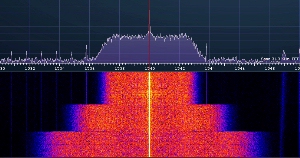
|
Another method for adjusting the bandwidth filter uses a tone oscillator connected to the line input and a VU meter connected
to the Utility output. Set the oscillator for 1kHz at a level between -10dB and 0dB (or any convenient level that lights the
yellow level LED but not the red one). Set the Utility output level trimmer (R251) for 0dB on the attached meter. Set the
oscillator for the desired frequency of filtering and adjust the appropriate trimmer (as descibed above) for 3dB of loss.
Increasing the oscillator frequency will show the filtering as a reduction of audio level.
- Use linear-taper pots for bandwidth - A potentiometer can be used to replace
the three position switch for continuously variable bandwidth although a calibrated scale would be needed in order to establish
a specific setting. A 10k potentiometer can be connected between pins 1 and 4 on the BW (bandwidth) header putting it in series
with trimpot R134. A "linear taper" potentiometer is recommended over one made with a "audio taper" to not add more non-linearity
to the frequency adjustment.
A Final Word regarding Customization, Troubleshooting, and Support
The Max audio processor was developed by several amateurs in spare time over the past two years, with many revisions and refinements.
They have performed on-air testing, evaluated various components in the mix, and arrived at a point where it is believed that the
results should be shared. If assembled as recommended in these documents, without extraneous customizations, the device should provide
excellent performance. That said, the kits are being made available at cost-of-components plus just enough to recover handling,
shipping, tax, etc. Additional effort has been expended to provide as thorough documentation as possible. The kits are offered
"as-is" with no implied warranty or support. With the modular interfaces, it should be very easy for any amateur to trace the
signal through any of the modules, isolate problems, and identify any parts issues. Through numerous component changes, the
circuit boards have stood up to extensive soldering and de-soldering without any quality issues. It is hoped that the
availability of this device will bring satisfaction to the builder and pleasure in operating on the ham bands. We look forward
to hearing your call and working you in the near future.
|



